How to take your own family Christmas photos (I did it!)
I have gone from Christmas card photo newb to total pro in the last 4 years that we have sent out Christmas cards to family and friends.
It started with the stereotypical nakie baby wrapped up in Christmas lights and shot with my point and shoot Canon. Then I graduated to the cliché child silhouette standing in front of a lit up tree shot with my Nikon D3100. After that I ventured away from the lights and sat Bean down in a rocking chair outside in front of our evergreens.
After 3 years of holiday cards with just Bean on it, I decided it was high time that my husband and I made an appearance. But with me being the family photographer, who was going to take it?
Then my nifty remote came in the mail. It was hard for me to find one that worked with my camera since my camera doesn’t have an infrared sensor, but this one plugs into the camera itself and works perfectly. BINGO! I thought it couldn’t be that hard to set up the shot, get in there, and use the remote to take a couple dozen shots in the hopes that one turned out swell. Luckily, it was that easy.
I got inspired by this photo I saw on Pinterest, but I knew that I wanted ours to be in color (color will always win over black and white in my book). My husband had the idea that we do it in front of the tree so that it’s in the background. Looks like my photography tendencies are starting to rub off on him.
So, I set up the lights, husband, and child, got my settings right on my camera, and jumped in there. We did 2 different rounds of shots with a little adjustment between, and I just clicked away with my remote and took as many photos as possible. As you can see from my collage, take at least 9 photos before settling on the 10th 😉 In all actuality, I took about 20 photos and there were probably 5 or 6 that could have worked. Being the perfectionist that I am, I had to choose the PERFECT one.
This is the photo I settled on. My settings (in case you were wondering):
- ISO 3200
- f/2.8
- shutter speed 1/100
- lens: 35mm, f/1.8, camera: Nikon D3100
Make sure you “hide” the remote so it doesn’t appear in your photos. I held it in my left hand off camera. You couldn’t even tell, could you?! Well, unless you paid close attention to the lower left photo in the collage. Bean got a little curious about the thing that Mommy was holding in her hand.
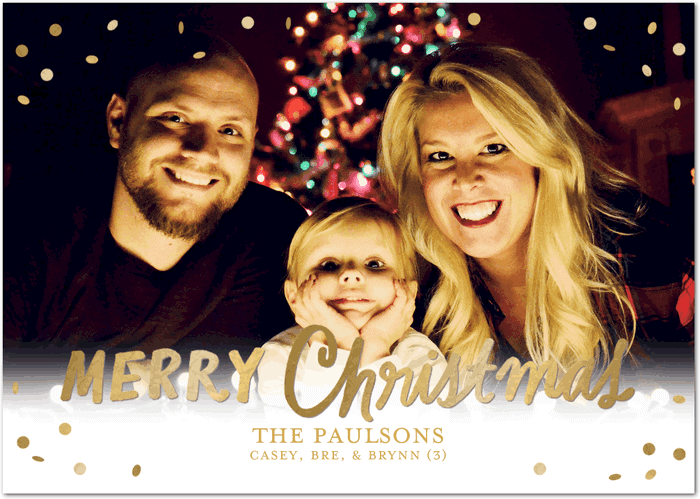
After a little final editing in Photoshop, I found a great layout for the card on Tiny Prints that blended so well with the lights. I am incredibly pleased with the way they turned out!
Do you take your own Christmas card photos? Where’s your favorite place to order them from?

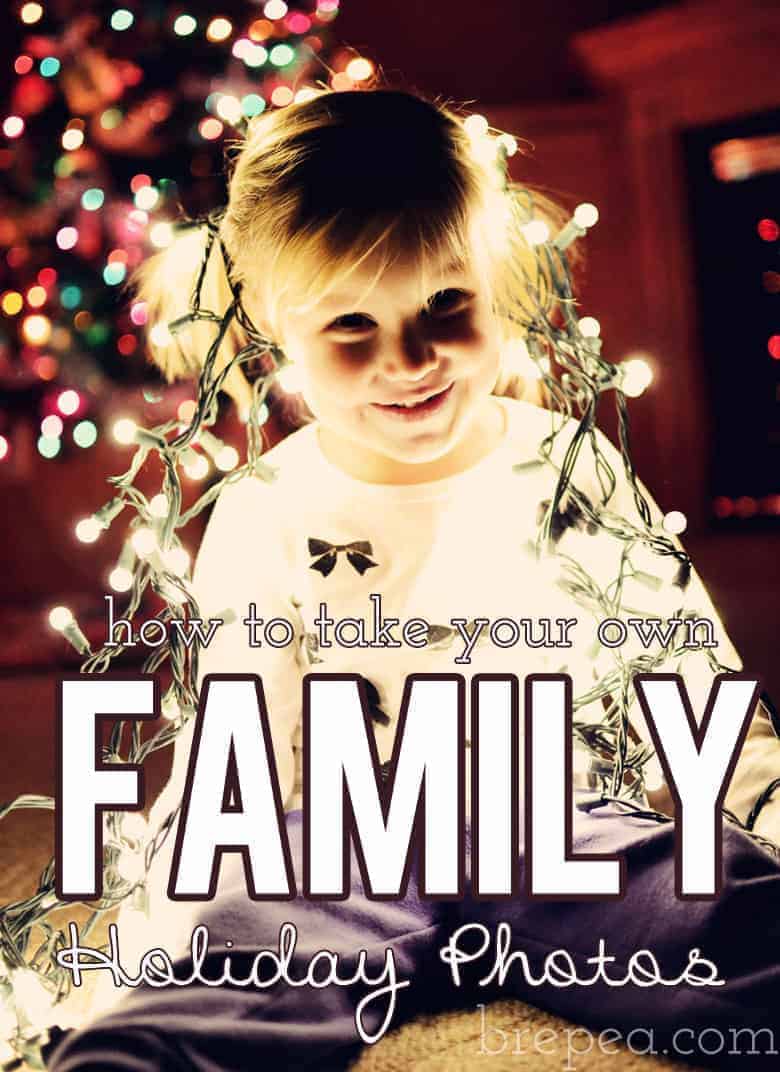








I always order from Walgreen because I can pick up extras (I never order enough). But your photos look wonderful!
Adorable! I love the picture you picked!
I love how they turned out!
GREAT photos!!
Yeah, I can see the convenience of being able to pick up locally. I just love Tiny Prints layouts, though 🙂 Thanks Katie!
Thank you, Echo 🙂
Thanks Josephine! I'm pretty happy with it 🙂
Thanks so much, Emma 🙂
Thanks Emma!
N'awww love your little family – so cute!
Awww, thanks so much Jess!
😀 Thank you, Toyota!
How does the gallery wall look now? 🙂 Any updates? 🙂 (I don't remember reading that you moved.. sooo.. )
Well… I suppose I'll have to get on that 🙂
And no, not any different right now, but I have frames waiting for spray paint to add to it!
these are so great! i'm so glad you and i have the same camera bc i can totally purchase your recommendations without having to worry if they will work for my cam! xo
Definitely! The only other thing I wish my camera had was a flip out screen so that I could line the shot up with the lens pointed at me. THEN I would be totally happy 🙂 That, and maybe if it could send photos over WIFI.
Ohh I actually have a point and shoot that sends photos over wifi! So sometimes I pop my memory card with a photo from my Nikon into the point and shoot just to send it to my phone to post to instagram haha. The steps I will take for a great insta photo!