Fix Your Analytics to Track Instagram Visits
For the amount of blog post sharing that I do on my Instagram, I found it quite odd that Analytics wasn’t showing ANY traffic coming from there, zero. I figured it might be a small amount, but absolutely no visits? That didn’t make any sense to me.
Then, I discovered the solution thanks to Caitlin at Coffee Rings and Scribbled Things. She’s got an Understanding Analytics series that I can’t wait to dive more into!
I took what she recommended and put it to work for me. Here’s what I did…
Track Instagram Referrals with Google Analytics:
STEP ONE | Create a new link using Google’s URL builder. Fill out the required fields as follows (you can leave the rest blank):
- Website URL: http://www.yourblogurl.com
- Campaign Source (for Analytics tracking purposes): Instagram Profile
- Campaign Medium (for Analytics tracking purposes): Social
- Campaign Name (you can name this whatever you want): Profile
STEP TWO | Shorten the link using bit.ly to make it a little more friendly on the eyes. Go a step further and make your bit.ly link custom (I used bit.ly/brepeablog).
STEP THREE | Edit your Instagram profile to include your new bit.ly link.
STEP FOUR | Check to see if it’s working in your Google Analytics Real-Time report. Go to your Instagram profile and click your new bit.ly link. Then in your Analytics Real-Time report section, click on Traffic Sources and if you see Instagram pop up, BINGO! It’s workin.
I can’t wait to see what kind of traffic Instagram is really bringing my blog!
Have you been having a hard time tracking Instagram traffic? What are you doing to keep an eye on it?





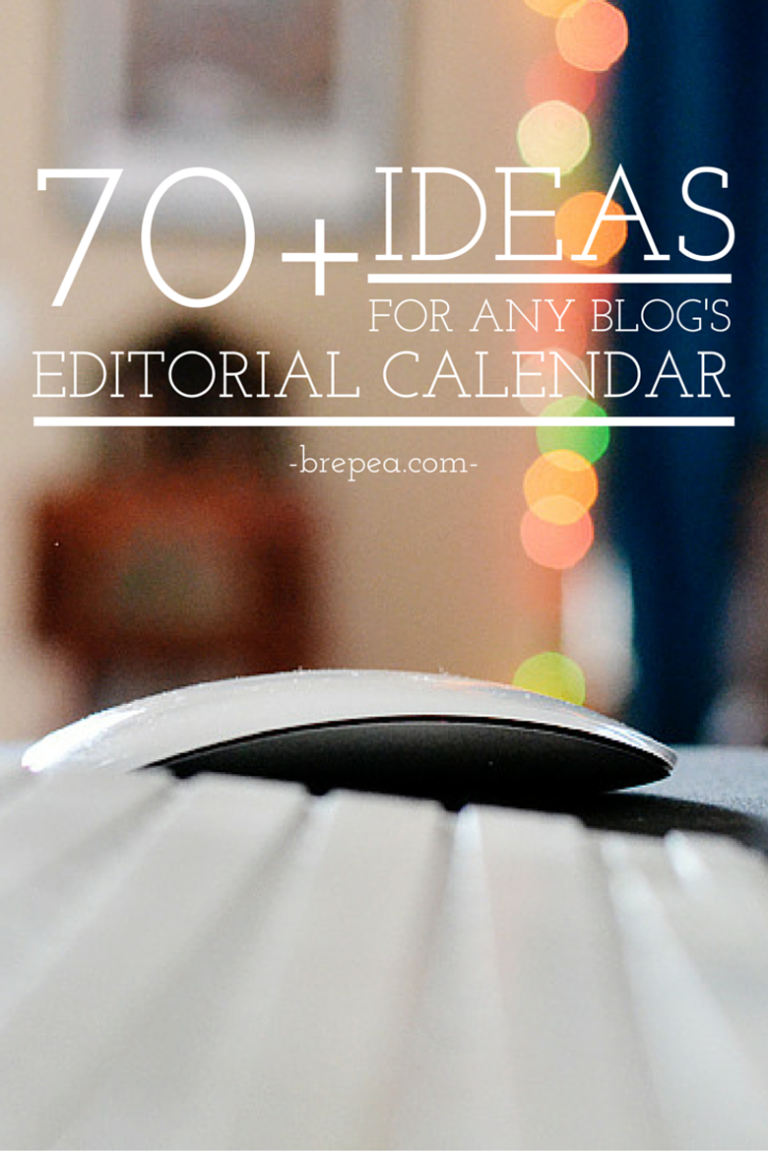


This is pretty cool! I pinned this post to set this up for my account soon! Thanks for sharing. 🙂
I tried making this but got stuck on row 7 as couldn't understand the ch16 part as no matter how I tried I couldn't figure out how rows 8-16 should go. The base I had no problems with, so am quite disappointed I had to give up after spending ages trying to figure it out. I haven't been crocheting long but have followed a few patterns.
This tip is amazing! I've had the same problem with my analytics and wondered why instagram was doing nothing for my blog! I'll have to make these changes and see what happens!
Paige
http://thehappyflammily.com
I've been loving the mirrored lenses! They're so fun!
Paige
http://thehappyflammily.com
They're my favorite! I will pick a sunglasses with mirror lenses over regular lenses anyday 🙂
Awesome, let me know how it works for you!
Yeah, me too! I couldn't understand why it wouldn't show. I'm sure eventually Google will get it together and start automatically tracking it for us, but until then this works!
So happy you found my post helpful! Let me know how it works for you 🙂