Cricut Explore Air 2 vs Cricut Maker: 6 Questions to Ask Yourself Before You Buy
This is a sponsored conversation written by me on behalf of Cricut. The opinions and text are all mine.
So you’re ready to invest in a Cricut. Nice choice 😀
But which one should you buy: the Explore Air 2 or the Maker?
I was in the same position myself not too long ago. These are the questions I wish someone had laid out for me in order to help me make the best and most informed investment for my Cricut crafting future.

By the time you answer these 6 questions, you will be confident in whatever choice you make.
And rest assured, no matter which machine you buy, you will love your Cricut!
6 Questions You Should Ask Yourself Before You Invest in a Cricut
- What is my budget?
- How much time do I have to commit to using my Cricut?
- What types of materials do I want to cut with my Cricut?
- Do I see my crafting evolving past vinyl/paper crafts?
- Do I want a machine that will be compatible with future tools/upgrades?
- Do I want a machine that will work with my current Cricut cartridges?

Start with question number one, because this might be enough to make your decision:
1. What is my budget?
First and foremost, how much money do you have to spend on your Cricut? If it’s under $300, you’ll need to go with Explore Air 2.

If money is no object, or you’re willing to spend over $300, then the Maker is an option.

But don’t just make this decision based on dollars alone (unless you have to, of course).
Proceed to question number two:
2. What types of materials do I want to cut with my Cricut?
The Explore Air 2 currently has 107 different materials that can be cut. Most of these materials consist of different types of vinyl and paper.
Keep in mind, some of these materials require the Deep Point Blade which is not included when you buy your machine. See the whole list of materials on Cricut’s website here.

The Maker currently lists 272 different materials that can be cut (if I counted correctly!) It can cut everything the Explore Air 2 can cut plus other more heavy-duty materials like chipboard.
Keep in mind, a lot of these materials require the Knife Blade and the Deep Point Blade, both of which do not come with your machine.

What does come with the Maker (besides the typical Fine Point Blade) is the Rotary Blade.

If you only ever plan to cut mostly paper and vinyl, you are probably good to go with the Explore Air 2. If you want the ability to cut something more heavy duty, you’ll want the Maker.
If you’re still unsure of which machine to invest in, continue to question three:
3. How much time do I have to commit to using my Cricut?
Think about this in terms of dividing the amount of money that you invested in your machine by the amount of time you spend using it.
If you’re only planning on using your Cricut every once in awhile, you’re better off investing in the Explore Air 2.
If you’ll be using your Cricut quite a bit, the Maker is totally worth it.
Still teeter-tottering between which machine is right for you? Go ahead to question four:
4. Do I see my crafting evolving past paper and vinyl crafts?
If you’re the type of person who knows what they like and doesn’t like to dabble in too many things, you’re going to be very happy with the Explore Air 2. Just make sure those things are paper and vinyl crafts.

If you’re someone, like me, who likes to try almost anything and loves learning knew crafting techniques, you will for sure want the Maker. The opportunities are practically endless.

Don’t worry if you’re still waffling. Carry on to question five:
5. Do I want a machine that is compatible with future tools and upgrades?
Until Cricut makes another machine (the Maker was released 2 years ago, the Explore Air 2 was released 3 years ago) the Maker is their newest. That means any new tools or upgrades will be designed for the Maker.
Will any new tools or upgrades also work on the Air Explore 2? Possibly.
But there’s a chance they won’t (like when they released the Knife Blade which only works with the Maker).
And finally, if you STILL haven’t made up your mind, my last morsel to consider:
6. Do I want a machine that will work with my current Cricut cartridges?
If you’re an O.G. Cricut fan such as myself, you’ve probably got a decent investment in cartridges.
The Explore Air 2 has a port for your cartridges so that you can easily click them in.
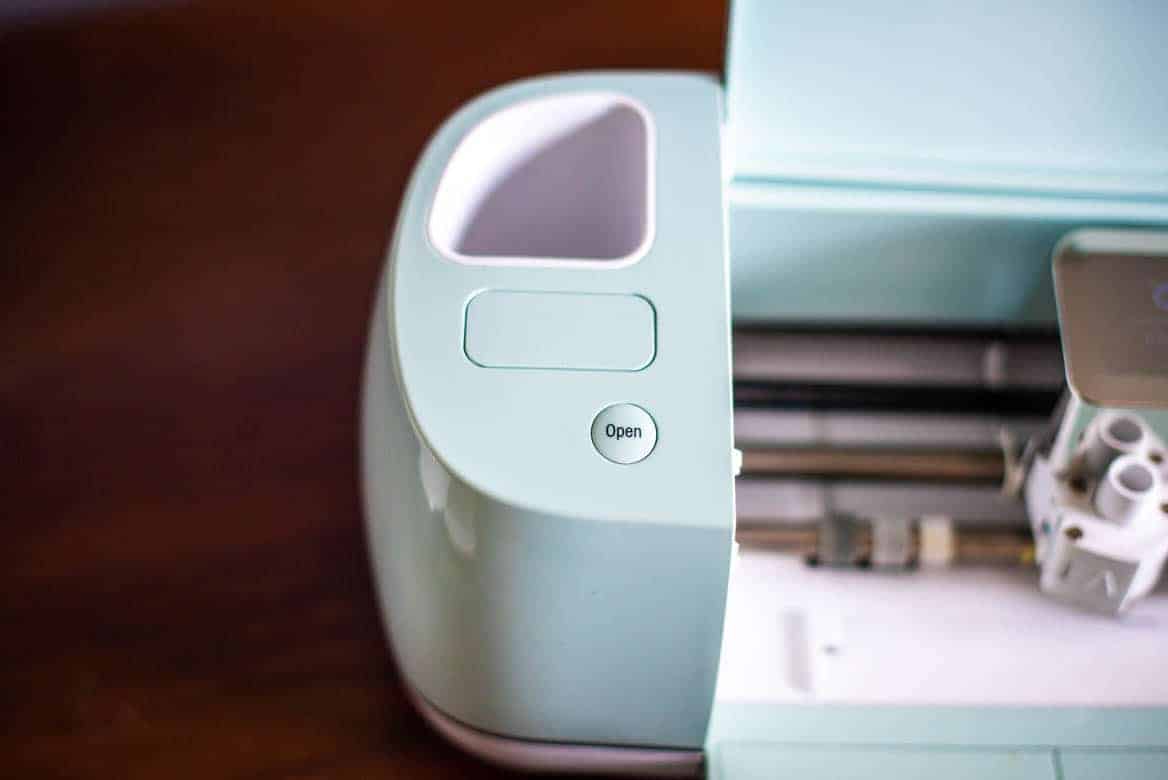

At this point in time, the Maker does not have a built in port for directly connecting cartridges. But, you are not completely out of luck.

There are a lot of other specs that could influence your decision such as:
- cutting pressure (Maker has 10x the pressure the Air 2 does)
- machine weight (Air 2 weighs 16 lbs, Maker weighs 24 lbs)
- bluetooth technology (both machines have)
- cutting speed (both are comparable)

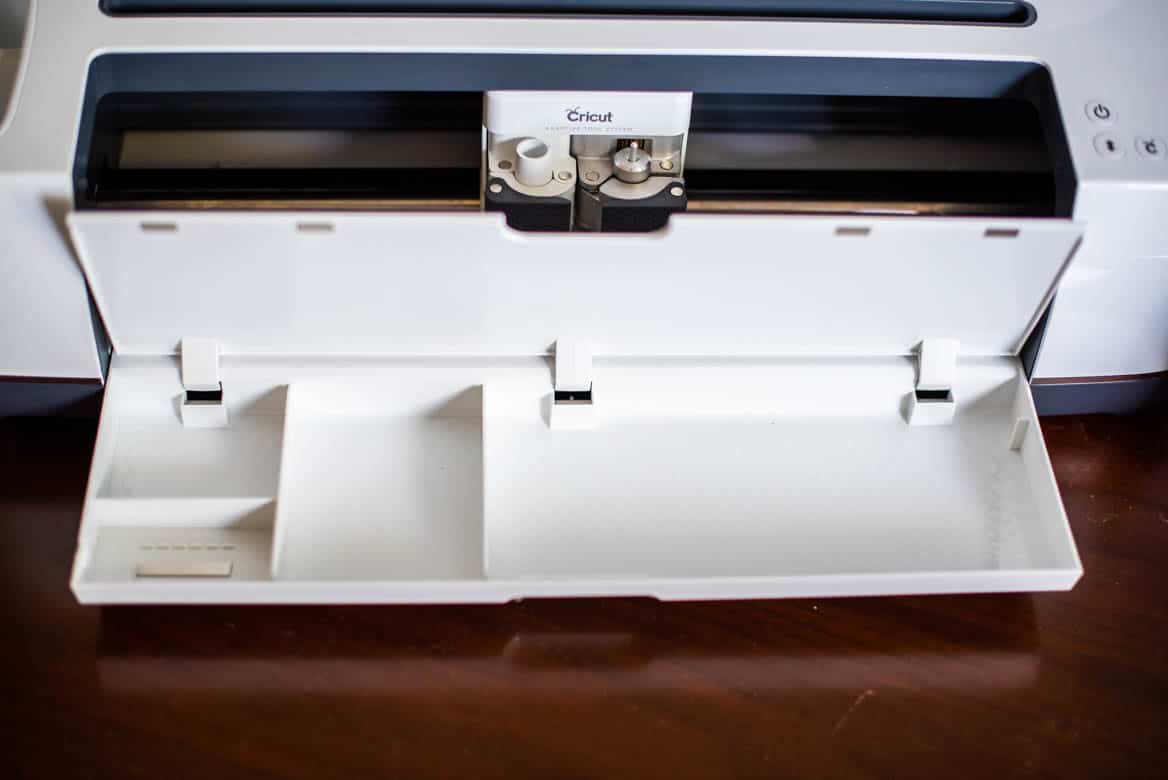
But I found that sometimes you can get lost in comparing the specs. It all boiled down to those 6 questions.

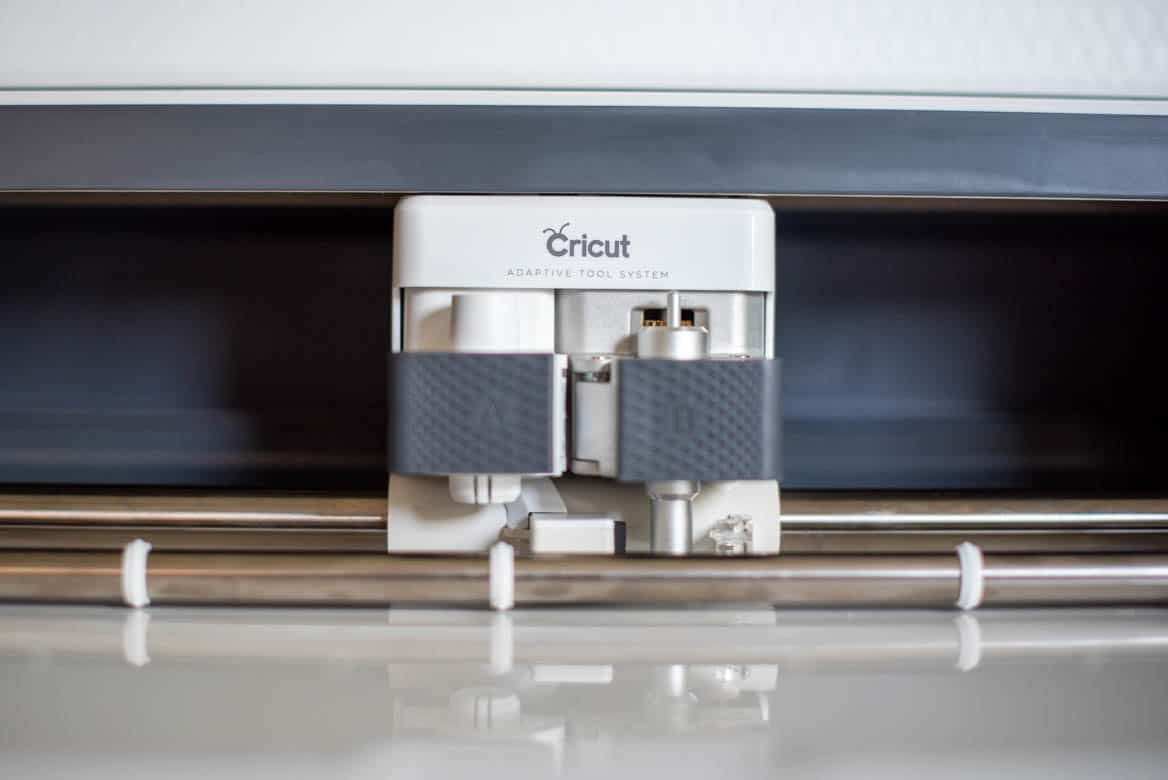
Long story short, I went with the Explore Air 2 when I was first upgrading from my original Cricut which was a bazillion years old. I thought to myself, “I’ll probably only cut paper and vinyl. I’ll save myself the extra $100 and go with the Air 2.”

And now I own both because I REALLY want to be able to do cool things like cut chipboard. I’ve also gotten more into sewing and I really HATE cutting out patterns. I should have known.

Which Cricut are you leaning toward? Do you have any other questions for me to answer regarding owning both machines? Let me know in the comments below!
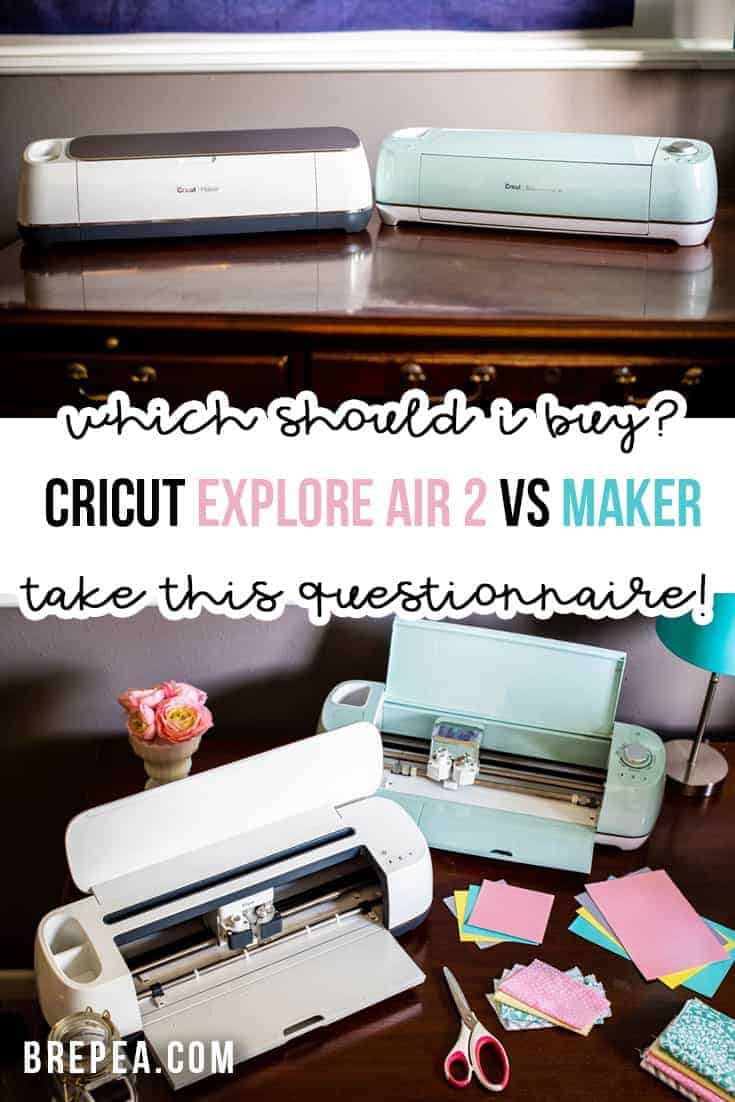







Hi
Thank you very helpful! Does the Explore Air 2 cut fabrics?
Thank you,
Patty
The short answer is yes! Long answer is it depends on what you are going to do with the fabric. The Explore Air 2 will cut bonded fabric, which means it needs to have a layer of adhesive ironed on to it in order to be cut by the Explore Air 2. This is great if you are making iron-ons, but won’t work if you just want to cut out fabric for sewing patterns or quilts. Hope this helps!